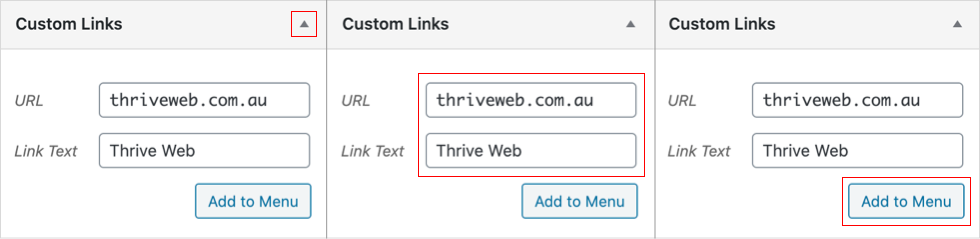Organising The Menu
Go to Admin > Appearance > Menus. If you have multiple menus, you can select which menu to edit from the dropdown pictured below.
You can then edit, re-order, link names or add new pages from the section below.
You can drag and drop the page blocks to change the order. If you have created a new page you may need to add it to the menu.
Find, search and select pages on your website within the tabs inside the menu item list.
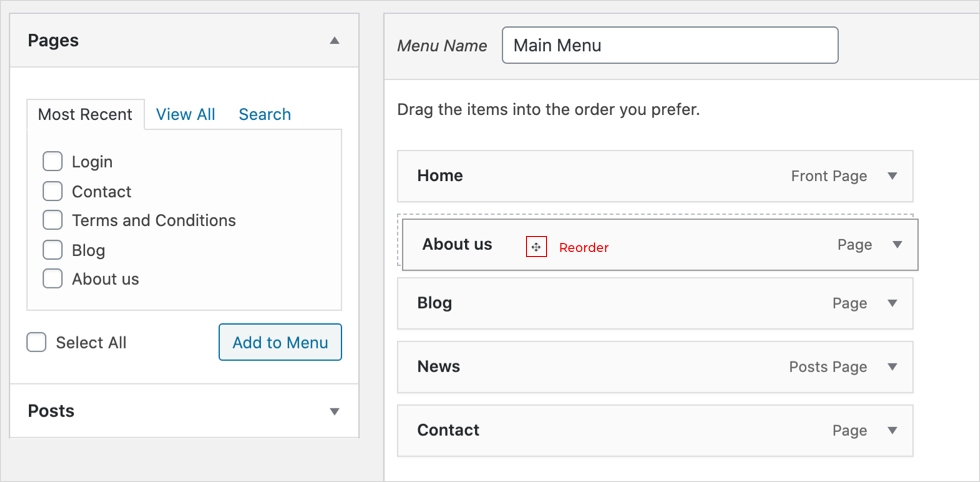
To remove a menu item, click the down arrow on the box and select 'Remove'.
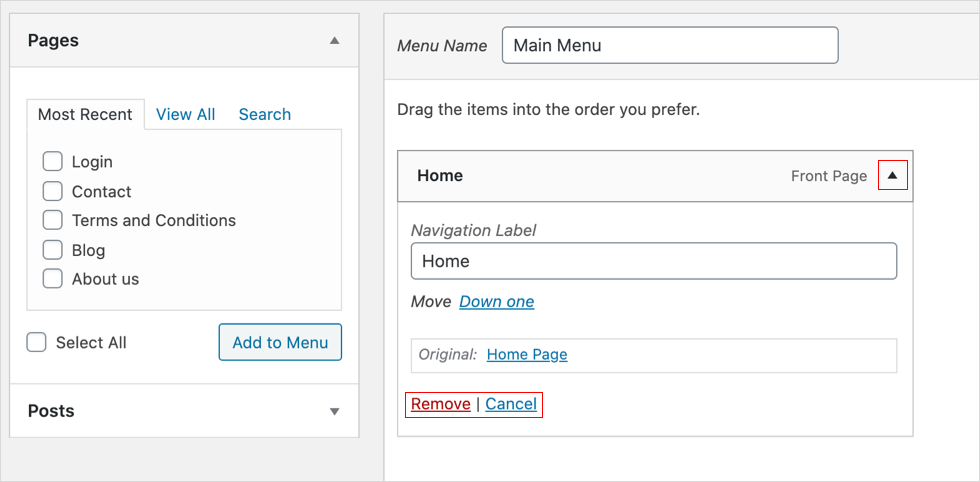
Custom Links
You can also add links to any website with the Custom Links tool. This does not have to be a page on your website, but instead your Twitter URL or an external website.
To add a custom link, click the arrow next to the Custom Links tool on the left. Type in the URL and the text you want to use for the link then click ADD TO MENU.